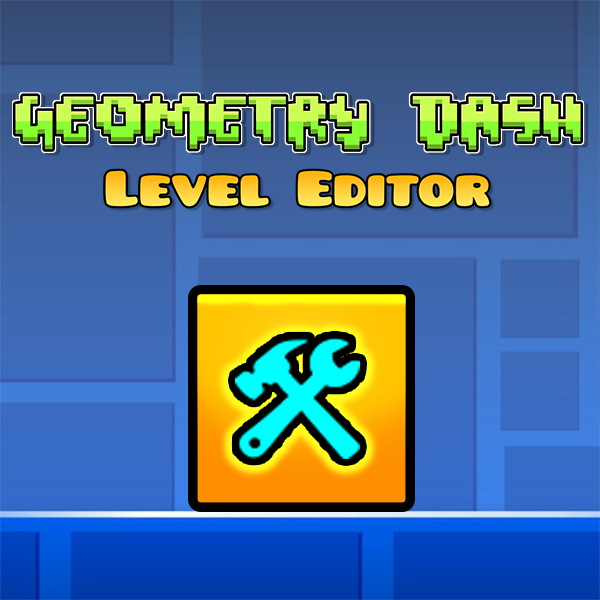Place Objects
 Block
Block
 Half Block
Half Block
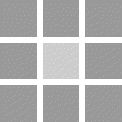 Decor
Decor
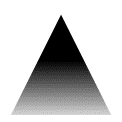 Spike
Spike
 Half Spike
Half Spike
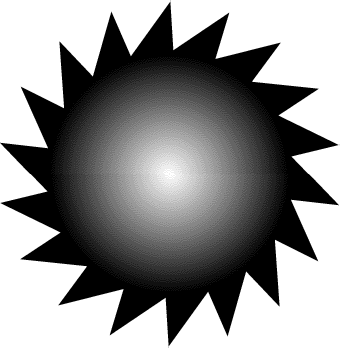 Saw
Saw
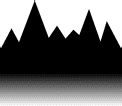 Thorn Pit
Thorn Pit
 Yellow Orb
Yellow Orb
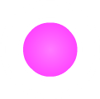 Pink Orb
Pink Orb
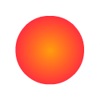 Red Orb
Red Orb
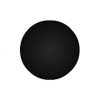 Black Orb
Black Orb
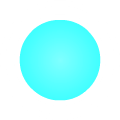 Blue Orb
Blue Orb
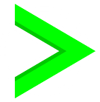 Dash Orb
Dash Orb
 Jump Pad
Jump Pad
 Gravity Pad
Gravity Pad
 Coin
Coin
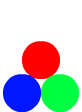 Color Trigger
Color Trigger
 Alpha Trigger
Alpha Trigger
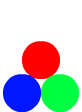 Color Trigger
Color Trigger
 Alpha Trigger
Alpha Trigger
 Toggle Trigger
Toggle Trigger
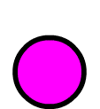 Move Trigger
Move Trigger
 Start Pos
Start Pos
A
Text Object
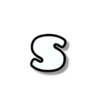 S-Block
S-Block
 Chain Decor
Chain Decor
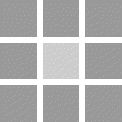 Grid Block
Grid Block
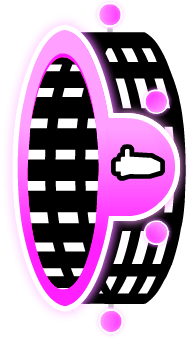 Ship Portal
Ship Portal
 Cube Portal
Cube Portal
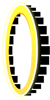 Flip Gravity
Flip Gravity
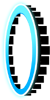 Normal Gravity
Normal Gravity
 Regular Size
Regular Size
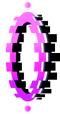 Mini Size
Mini Size
 Half Speed
Half Speed
 Normal Speed
Normal Speed
 Double Speed
Double Speed
 Triple Speed
Triple Speed
 Quadruple Speed
Quadruple Speed
Edit
Select an object to edit
1.0
0°
Change Colors
Select an object to change color
Delete Objects
Click any object to delete it
Tip: Press ESC to exit delete mode
Keyboard Controls
Playtest Controls
SPACE
Jump / Fly Up
↑
Jump / Fly Up (Alternative)
ESC
Stop Playtest
Editor Controls
Right Click
Select Object
CTRL+Right Click
Multi-Select Objects
W↑
Move Object Up
S↓
Move Object Down
A←
Move Object Left
D→
Move Object Right
ESC
Deselect Objects
DEL
Delete Selected Objects
Camera Controls
SCROLL
Pan Camera Up/Down
SHIFT+SCROLL
Pan Camera Left/Right
CTRL+SCROLL
Zoom Camera